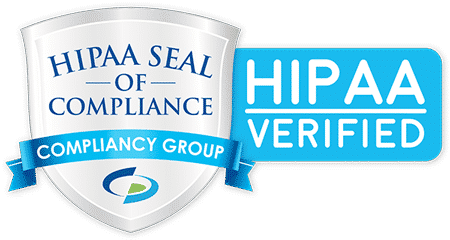In the ever-evolving world of digital marketing, staying ahead of the curve is crucial. As privacy concerns rise and technology advances, the way businesses track and optimize their online advertising must adapt. Two critical tools in this landscape are Facebook’s Conversion API (CAPI) and the traditional Facebook Pixel. Understanding the difference between these tools and their advantages can significantly impact your marketing strategy and overall business success.
What is the Facebook Pixel?
The Facebook Pixel is a piece of code that you place on your website. It collects data that helps you track conversions from Facebook ads, optimize ads based on collected data, build targeted audiences for future ads, and remarket to qualified leads—people who have already taken some kind of action on your website.
The Pixel places and triggers cookies to track users as they interact with your website and your Facebook ads. However, with the increasing use of ad blockers and privacy-focused browser updates, the accuracy of the Pixel has diminished. Users can easily block cookies, preventing the Pixel from accurately tracking their behavior.
What is Conversion API (CAPI)?
The Conversion API is a powerful tool that allows you to share key web and offline events, or customer actions, directly from your server to Facebook’s servers. This means you can track and share data about user actions without relying on browser-based cookies. By using the CAPI, you ensure that the data Facebook receives is accurate and complete, even if the user has disabled cookies or is using an ad blocker.
Here’s how it works: When a new lead is generated via a Facebook ad campaign, the Conversion API sends data directly to Facebook, indicating that a conversion has occurred. This direct line of communication enhances data accuracy and ensures that your Facebook ad performance metrics reflect actual user behavior.
Benefits of Using Conversion API Over Pixel (Conversion API vs Pixel)
Enhanced Data Accuracy:
Unlike the Pixel, the Conversion API isn’t affected by ad blockers or cookie restrictions. This means your conversion data is more accurate, providing a clearer picture of your ad performance.
Improved Lead Quality and Reduced Costs:
By sending precise conversion data back to Facebook, the Conversion API helps improve the quality of leads generated. Facebook can optimize your ads more effectively, increasing lead quality by up to 21% and reducing cost per lead by approximately 16%.
Seamless Integration:
The Conversion API integrates directly with your CRM or other backend systems. This direct connection ensures that Facebook receives complete data about user actions, from initial contact through to conversion, providing a holistic view of customer journeys.
How to Implement Conversion API
Implementing the Conversion API may sound complex, but Media Shield makes it straightforward. Here’s a simplified process:
1. Set Up Your Conversion API:
In your Facebook Business Manager, navigate to the Data Sources section and create a new data set (formerly known as Pixel). Assign the necessary permissions and connect it to your CRM.
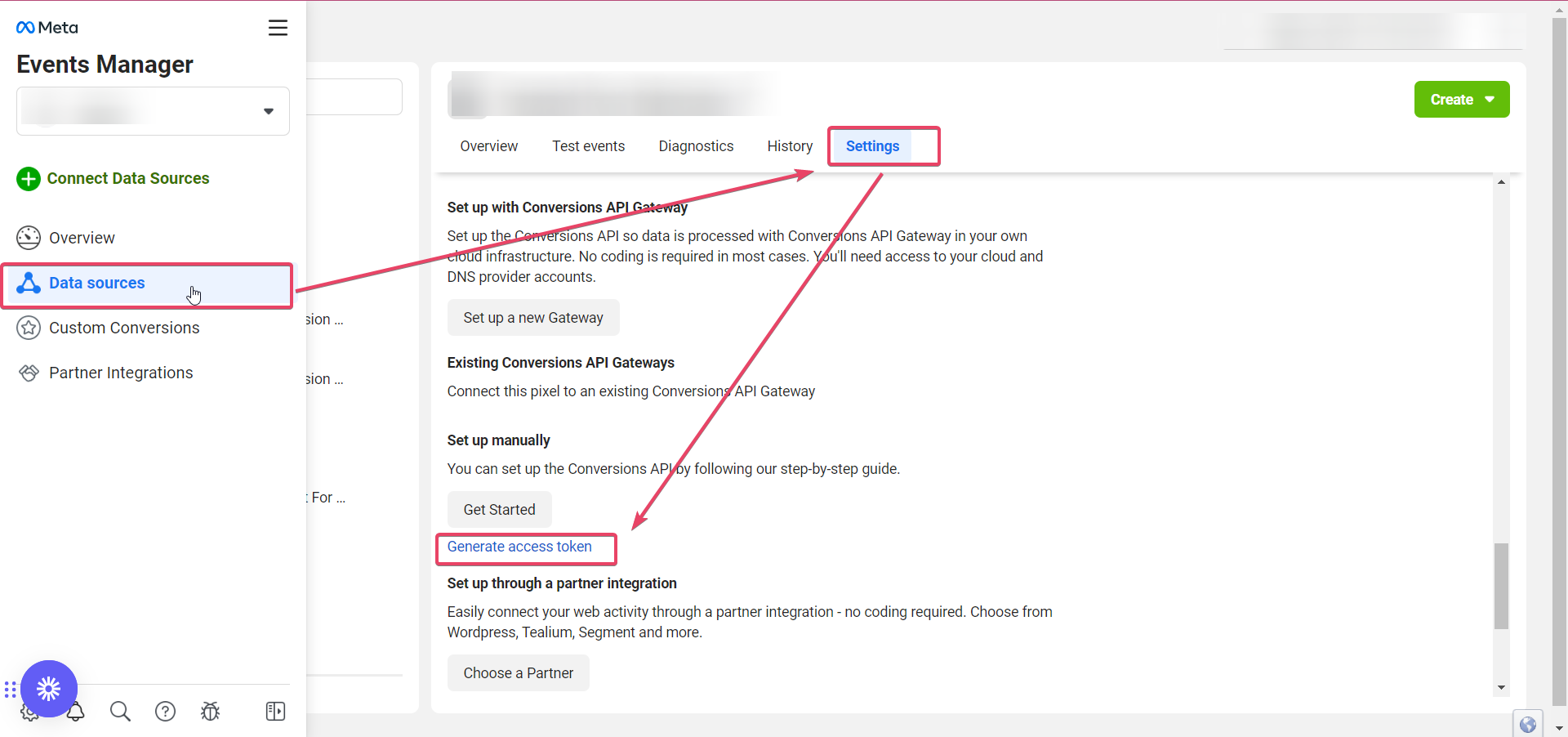
2. Connect Your CRM:
Ensure your CRM is configured to send data to Facebook via the Conversion API. This often involves generating an access token and linking your CRM to the data set created in step one.
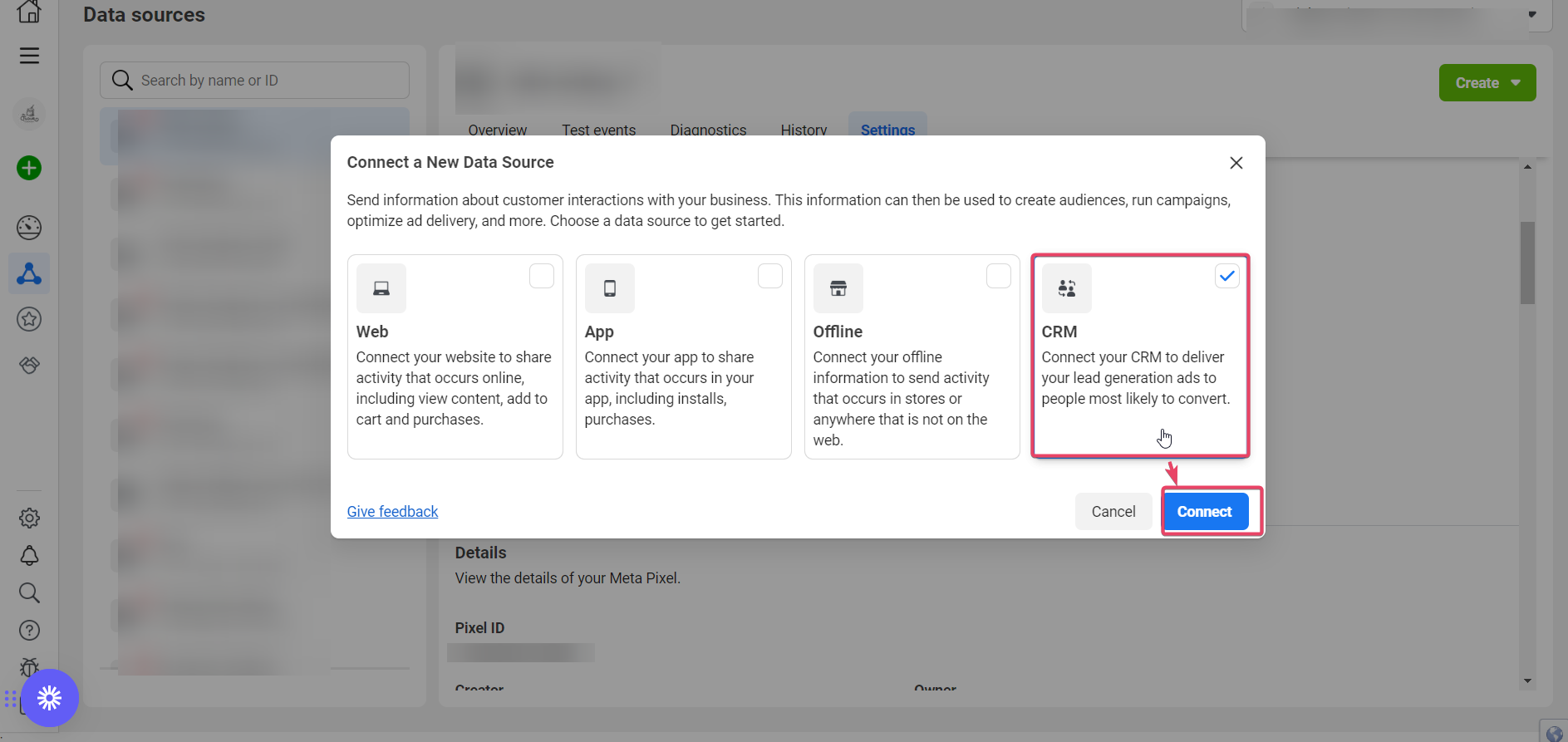
3. Create Workflows:
Set up automated workflows within your CRM. For instance, when a lead form is submitted, the data is sent to Facebook through the CAPI. If a lead books an appointment, this event is also tracked and shared with Facebook.

4. Test Your Setup:
Use Facebook’s Lead Form Testing Tool to verify that data is correctly sent from your CRM to Facebook. Ensure all events are tracked accurately and that the conversion data aligns with your marketing goals.
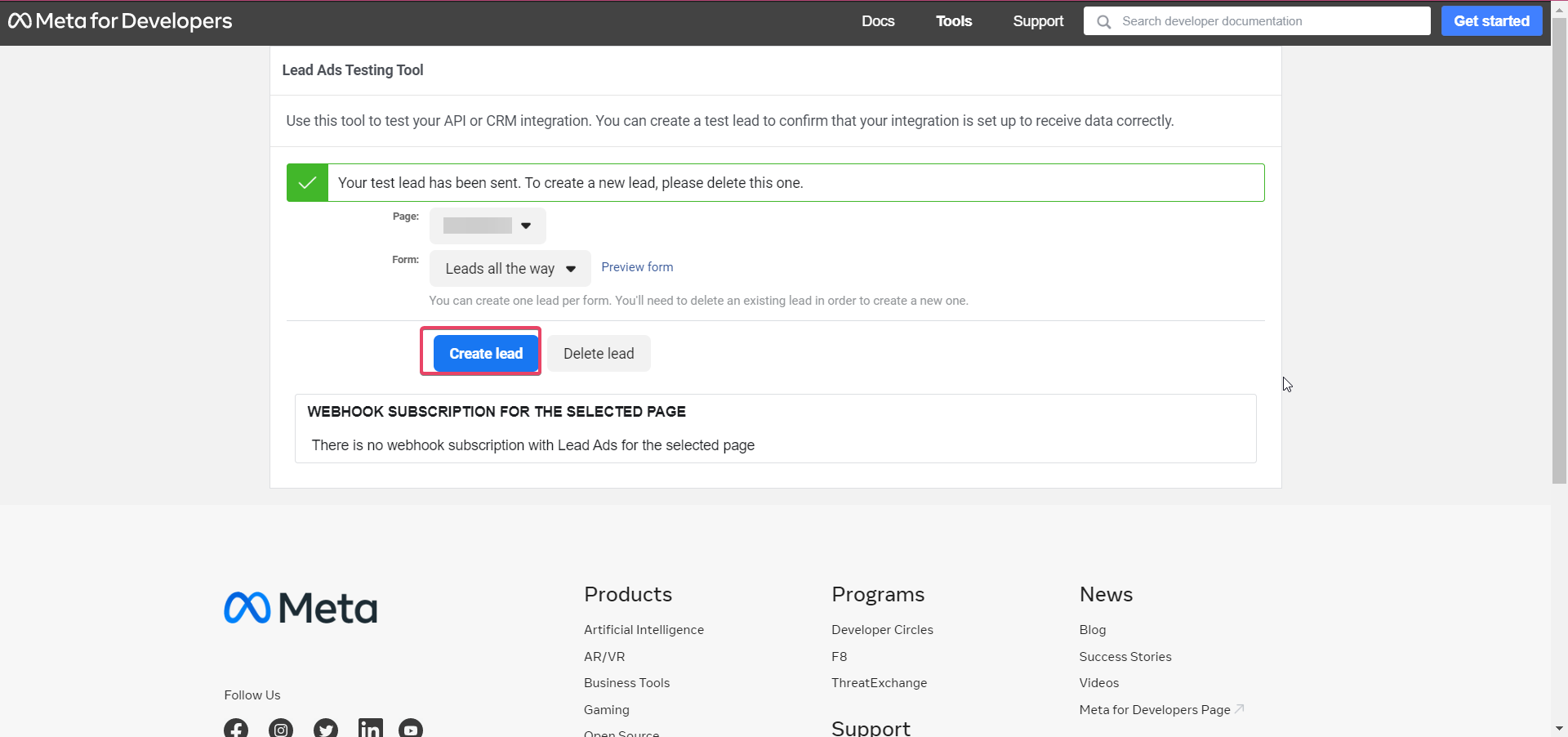
Why Transitioning to Conversion API is Essential
With privacy laws tightening and user behavior shifting towards greater control over personal data, relying solely on the Pixel can limit your marketing effectiveness. Transitioning to the Conversion API ensures you stay ahead of these changes, maintaining accurate data and improving your ad performance.
Pro Tips for Using Conversion API
1. Regular Testing: Test your Conversion API setup to ensure data accuracy.
2. Optimize Workflows: Regularly review and optimize your workflows to capture all relevant conversion events.
3. Integrate Fully: Ensure complete integration of your CRM and other backend systems with the Conversion API for comprehensive data tracking.
Understanding and implementing Facebook’s CAPI can transform your digital marketing strategy, ensuring data accuracy and improving ad performance. By moving beyond the limitations of the traditional Pixel, you can enhance lead quality, reduce costs, and gain a competitive edge in the digital landscape.
Have you tried using Facebook’s Conversion API for your business? Share your experiences and any additional tips you might have in the comments below!