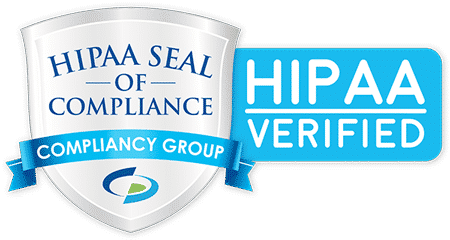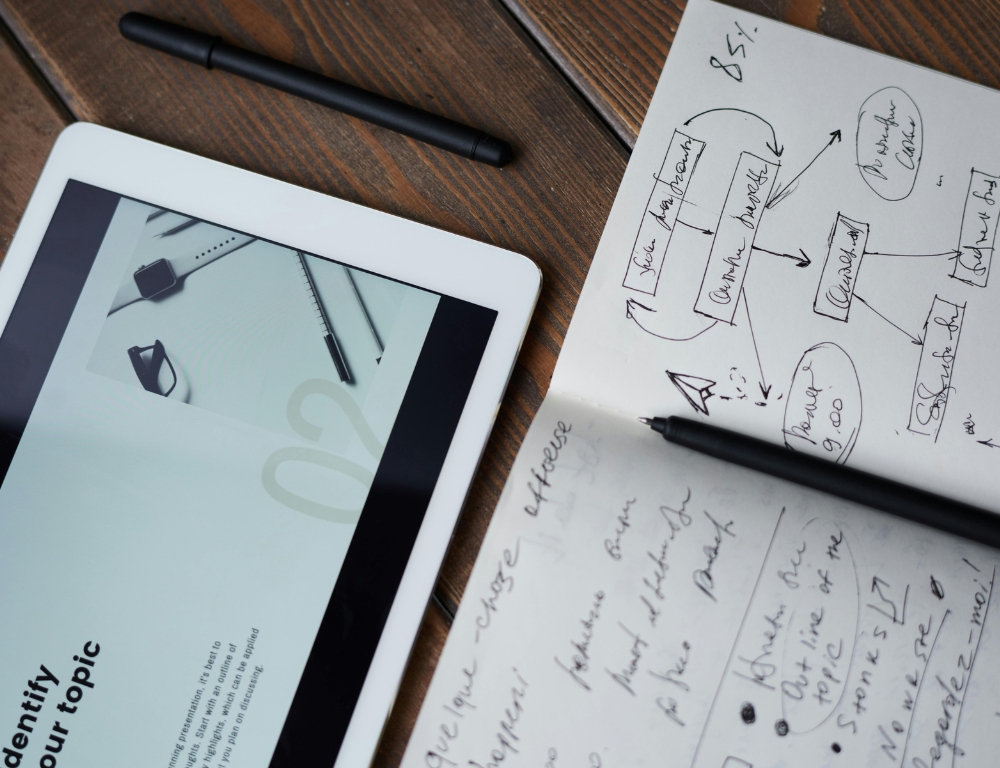Preparing for 2025: Digital Marketing Trends to Watch
As we end 2024 and welcome 2025, businesses are preparing to adapt to evolving digital marketing trends. Staying ahead of the curve is crucial for maintaining a competitive edge and ensuring your strategies resonate with consumers. Let’s explore key trends that are set to shape the digital marketing arena in 2025 and how you can leverage them to your advantage. 1. AI-Driven Personalization Personalized marketing isn’t new, but AI advancements are taking it to the next level. By analyzing user behavior and preferences, AI can help businesses deliver hyper-personalized experiences. From tailored product recommendations to dynamic content, incorporating AI into your strategy will boost engagement and conversions. 2. Voice Search Optimization With the growing popularity of voice assistants like Alexa and Google Assistant, optimizing your content for voice search is essential. Focus on conversational keywords and natural language queries to improve your chances of appearing in voice search results. 3. Short-Form Video Content Platforms like TikTok and Instagram Reels have solidified the dominance of short-form video content. Creating engaging, bite-sized videos that align with your brand can help you capture attention and foster connections with your audience. 4. Sustainability and Purpose-Driven Marketing Consumers are increasingly looking for brands that prioritize sustainability and social responsibility. Highlight your efforts to reduce environmental impact and support meaningful causes in your marketing campaigns to build trust and loyalty. 5. First-Party Data Strategies With privacy regulations tightening and third-party cookies being phased out, businesses must focus on collecting and utilizing first-party data. Develop strategies for gathering valuable data directly from your customers through surveys, email sign-ups, and loyalty programs. 6. Interactive Content Interactive content like quizzes, polls, and augmented reality (AR) experiences will continue to grow in popularity. This type of content encourages engagement and provides a more memorable experience for users. 2025 will be an exciting year for digital marketing, with trends focusing on personalization, engagement, and sustainability. By incorporating these strategies into your marketing plan, you can stay ahead of the competition and build stronger connections with your audience. Ready to embrace these trends for 2025? Share your thoughts or let us know how you’re preparing in the comments!